Courses
Quick Links



Enquiry
Courses



Enquiry
Integrate multiple disciplines – from architects to electrical, mechanical, and structural engineers – to successfully design, analyze, construct, and manage buildings of all types and scales. Effectively communicate design intent with information-rich deliverables and increase productivity by bridging barriers between teams. With AECOsim software, you can deliver sustainable, high-performance buildings faster and with ease.
This single application includes capabilities for architectural, structural, mechanical and electrical systems design, and for construction documentation. Its innovative capabilities help users lower project costs, save time, reduce project risk, and enhance overall project quality – while providing building owners with higher returns on their investments.
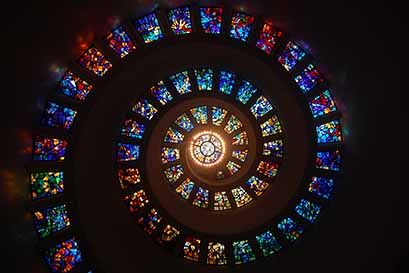
AECOsim Building Designer is a single information modelling software application that includes tools for architectural, structural, mechanical, and electrical systems design, construction documentation, and visualization of any type and scale of building.
CADD Centre provides an exclusive course to help you master AECOsim Building Designer that has some of the following core capabilities:
Conceptual Mass Modelling: To create Conceptual mass modelling and make the model intelligent by adding spaces and creating walls from space.
Collaboration: Includes tools for architectural, electrical, mechanical, and structural systems design in one application. To coordinate designs better a common design environment and a streamlined workflow. Resolve clashes with built-in clash detection and share mark-ups of models and documentation across teams to reduce project errors.
Design: More easily model, edit, and document designs with stairs and railings, parametric components etc.
To Create Grids for structural projects and creating the structural concrete frames.
Drawing / Drafting / Placing Elements: You will know how to draft or draw in AECOsim workspace using different drafting tools. You will also know how to place the elements from libraries.
Conceptual Mass Modelling: You will learn to create virtually any building of any form, size, and geometric complexity. You can add floors to the model and create intelligent mass modelling.
Federated Approach for Simplified Modelling: You will know the power of Federated Approach for all Building Models. It will save system memory and large file handling. You will know how to create Architectural master model based on Federated Approach.
Structural Building Designer: You will know how to Model Concrete structures from walls, foundations, and columns to other structural components. Produce plans, framing layouts, sections, and elevations and more.